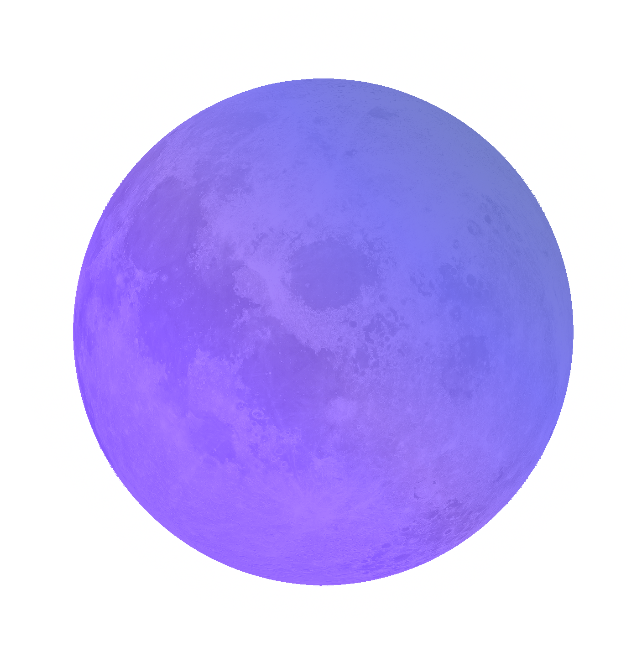
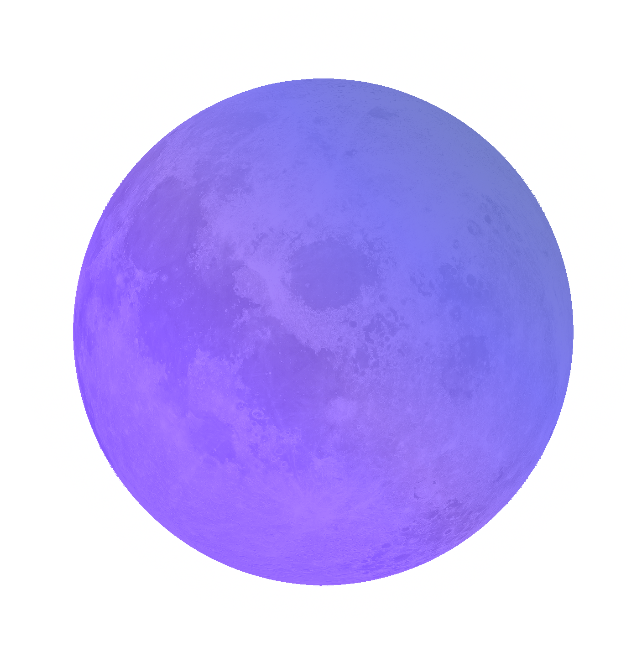
Changelog:
Version 0.1.7b
+File Manager
+Notepad
+A right-click context menu
+Added new folders
+ /etc - Used for holding configuration files
+ /assets - Holds assets for use by DremJS
+ /assets/media/images - Holds specifically images
Spring cleaning
-Removed ambient music on all applications
-Removed 404 error screen (since it wasn't used anyway)
-Removed background.png (same reason as the above)
-Removed the old favicon
~Made the terminal portable
~General system stability improvements to enhance the user's experience.
Version 0.1.6b
+Widget support (see wiki for more information)
+Made clicking apps in the taskbar move applications to the front instead of minimizing.
+Cowsay (PHP and JS interfacing experiment)
+Changed the start menu to the Drem Logo
+Added a task manager (combined with Server Status application)
+Added a CPU/memory monitor (see wiki for more information)
~Windows now have a shaded background
~Fixed a bug in terminal where white-space is ignored by output().
~Made terminal themes consistent (no more cookies)
~General system stability improvements to enhance the user's experience.
Version 0.1.5b
+Readded the start menu
+A lite theme for the terminal, if that's your thing. You can toggle the theme with "settheme".
~DremJS went on a strict diet and lost about 15MBs
~Changed DremJS's font to Calibri
~Overhauled the About application a lot.
~General system stability improvements to enhance the user's experience.
NOTE: Even though DremJS's font is Calibri, it does NOT mean that applications will automagically change to Calibri. Developers need to set their own font if they want a custom one.
Version 0.1.4b
+Added ProcMan (Process Manager) to the terminal which allows you to list all processes or kill a process
+Added insmod (Install Module). It's on its first prototype so it's not able to do much.
~Separated Terminal from Debug and made it accessible when not in Debug mode.
~Updated Terminal image.
~Probable a ton more changes that I forgot about before I went on a break
~Updated to Agenda WM 0.1.0b, which adds some new features and tweaks including, but not limited to:
~Made Agenda its own .js file
~Moved the taskbar that was originally in DremJS into Agenda WM
+Added the ability to minimize and restore applications (hence the taskbar move)
Version 0.1.3b
~Updated to Agenda WM 0.0.4b, which adds some new features and tweaks including, but not limited to:
+A maximize button
+The ability to launch applications with a specific size.
Version 0.1.2b (Hotfix 1)
~Fixed a bug where multiple instances of the same app will have the same (supposed to be) unique identifier, which caused problems with closing and layering.
Version 0.1.2b
This is a very important and large release for DremJS!
We are going to hard code the start menu to stay open at all times for a while until we care enough to reimpliment it better.
+++With the brand new Agenda WM, you can now multitask in DremJS!
+Added 'cmd_fm' command to terminal. CMD.FM is a free online radio service that looks like a computer terminal.
Version 0.1.1b
+A terminal that is accessable from the Debug Menu. It's based off of Andrew Barfield's HTML5 Web Terminal.
~Some UI Tweaks
~Bug Fixes
~Made the shutdown function actually shut DremJS down
Version 0.1.0b
+A taskbar
++Home button moved to taskbar
++About app is on taskbar for defaults. Because we are still working on the taskbar, documentation for adding or removing icons from the taskbar will not be released yet.
~Some apps moved to the Marketplace to make DremJS smaller. The most important apps stay (About, DremJS Market, How to Install Apps, Report a Bug)
Version 0.0.9-1a
+PVT Counter
~Improved 404 screen that isn't an eye sore when you look at it in the dark
~Bug Fixes
~Made the GUI more centered and prettier
Version 0.0.8-2a
=More WAV to MP3 fixes
Version 0.0.8-1a
+A crash handler for 404 errors, should you have any.
+A little debug menu that can be found in the bug report application. Uncommenting it will enable it. At the moment, it is mostly useless.
~A few minor patches
Version 0.0.8a
+Shutdown animation
+Added icons for downloadable apps (apps in DremJS Market)
=Better Shop app (no iframe inside an iframe)
=Better way of getting downloads from DremJS Market (GitHub Releases)
=To prevent having to resize div in index-open.html, the start menu takes up the entire left hand side of the open page
=SO MANY MORE BUG FIXES!!!
Version 0.0.7-3a
Removed the underlines and made all application links black in the start menu.
Version 0.0.7-2a
Ironically, fixed a bug in the debug application which caused DremJS to open in a new tab when clicking "Go Back" by simply removing it. That's the home button's job anyway!
Version 0.0.7-1a
~Compatibility Update
Turned some .wav files into mp3 files for consistancy, and for better support for MiniWeb
Made the Debug application an application with the purpose of bug reporting
Version 0.0.7a
~Compatibility Update
+Changed iframes to use %'s rather than px. This will make the OS grow or shrink per the device's size. This was mainly added for smaller devices such as phones and tablets.
Version 0.0.6-1a
+Open menu sound added
+Ambient music added in some built in applications
Version 0.0.6a
This update was really only made for fun and to make the OS overall prettier.
~The Market got moved to the actual DremJS-Market repository so that everyone has the same DremJS Market
+App Icons!
+Favicon!
+Shutdown Button
+Shutdown Sound
+Startup Sound
+A few more small tweaks to make the OS prettier
Version 0.0.5a
+Whats that?! It's a gradualy improving app store!! You must download DremJS and host it or run it on your browser on your own PC to use it though.
Installation instructions are inside the zip that will download from it. Read it before you install!!!
Version 0.0.4a
+Sam&Yoe Group: The Video Game
~Music has some problems
Version 0.0.3a
Now for some functionality.
+TinyMCE Text Editor
+Paint app
Version 0.0.2a
+This version actually used javascript for the home button! Now DremJS really is DremJS! Seriously though, when installing web apps on this thing that don't have a home button, this button is a life saver.
-All built-in apps have gotten their home buttons removed due to the "master" home button.
-Test Apps Removed (from start menu)
Version 0.0.1a
The first ever version. Doesn't even have JS yet, despite the name. Don't expect much.
Future ideas:
To be able to go back to the home screen easier, I will soon add a home button by loading apps using iframe instead.