Make a directory inside the "apps" directory and copy the program files to it
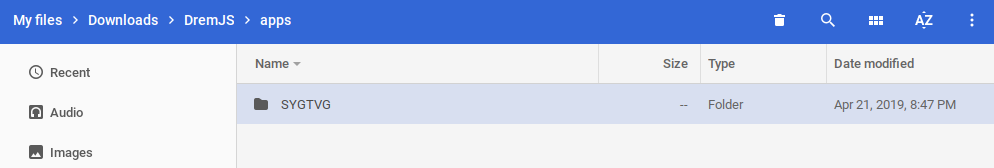
Go to the index-open.html file on the root of the OS and go to the main ul block. Insert anywhere within it, changing the image src, and application names to your needs: Note: If there is a "install.txt" file in the application folder, please copy the script from there.

Thats it! The program will appear in the Start menu and should start to work.
SparrOS Developer Team helped develop application. Thanks!